Alright, folks, gather ’round, let me tell you about my little adventure in NBA 2K24. So, I’m a big fan of the classics, you know? Those legendary players and their iconic jersey numbers. I was messing around in the game, trying to recreate some of those old-school vibes, and I hit a snag. Some of those classic numbers, they’re retired, off-limits. Bummer, right?
So, I started digging. Turns out, there’s this whole thing about retired numbers in the NBA. They retire these numbers to honor the greats, like a jersey retirement ceremony. Like, did you know that number 32 has been retired by a whopping 13 teams? That’s a lot of respect for one number! Apparently, it’s the most retired number aside from #6. And #33 is retired by 9 teams, while #24 is retired by 8. I thought that was pretty cool. Also, as of December 2024, only the Los Angeles Clippers don’t have any retired numbers!

Anyway, back to the game. I really wanted to use those retired numbers, especially for my created players. I’m creating this legendary squad, and it just doesn’t feel right without those iconic numbers. So, I start poking around in the menus, looking for a way to override this retired number thing, you know, put them back into circulation, and I came across this DNA thing.
- Step 1: I head over to the “Create Roster” section in the main menu.
- Step 2: I try this “Player DNA” feature. I find a retired player whose number I want. Let’s say I want Michael Jordan’s number 23. I locate MJ, and I essentially copy his DNA.
- Step 3: I create a new player, give him the same name as the retired player, and then, using that copied DNA, I try to slap that retired number on him. It’s like giving my new guy a digital jersey from the past.
But here’s where it gets tricky. Apparently, 2K updated something, and this trick doesn’t always work like it used to. I tried a bunch of times, and it was a no-go. I even tried assigning the player to a different team first, hoping that would let me change the number, but no luck. Some people were talking about using something called Cheat Engine, but I am not touching that. I do not want to mess up my game or, even worse, my computer.
Then I stumbled upon another method. This one’s for when you’re in MyLeague mode. Basically, at the end of the season, you get this screen showing players who are retiring. You can actually click on one of those players and override their retirement.
- Step 1: Play through a season in MyLeague.
- Step 2: At the end of the season, look for the retiring players’ screen.
- Step 3: Click on the player whose number you want to unretire, and there should be an option to override it.
I tried this with a few numbers, and it worked! It felt a little weird, convincing a digital player not to retire, but hey, it got me those classic numbers back. I even went as far as 2035 in one of my saves, retiring a bunch of numbers like Giannis, Jimmy, Bam, Herro, and even KZ Okpala, just for fun.
So, there you have it. It took some trial and error, but I finally figured out how to get those retired numbers back in action. It’s not perfect, and it might not work for everyone, but it’s worth a shot if you’re as obsessed with those classic jerseys as I am. Keep on ballin’, folks!