Bug
Alright, so I’ve been playing MLB The Show 23, and I’ve gotta say, this whole “Invalid Stadium” bug thing has been a real head-scratcher. I mean, I was so excited to finally build my own stadium. It was a dream come true, with all the bells and whistles. But then, BAM! “Invalid Stadium” pops up on my screen, and my heart sinks.
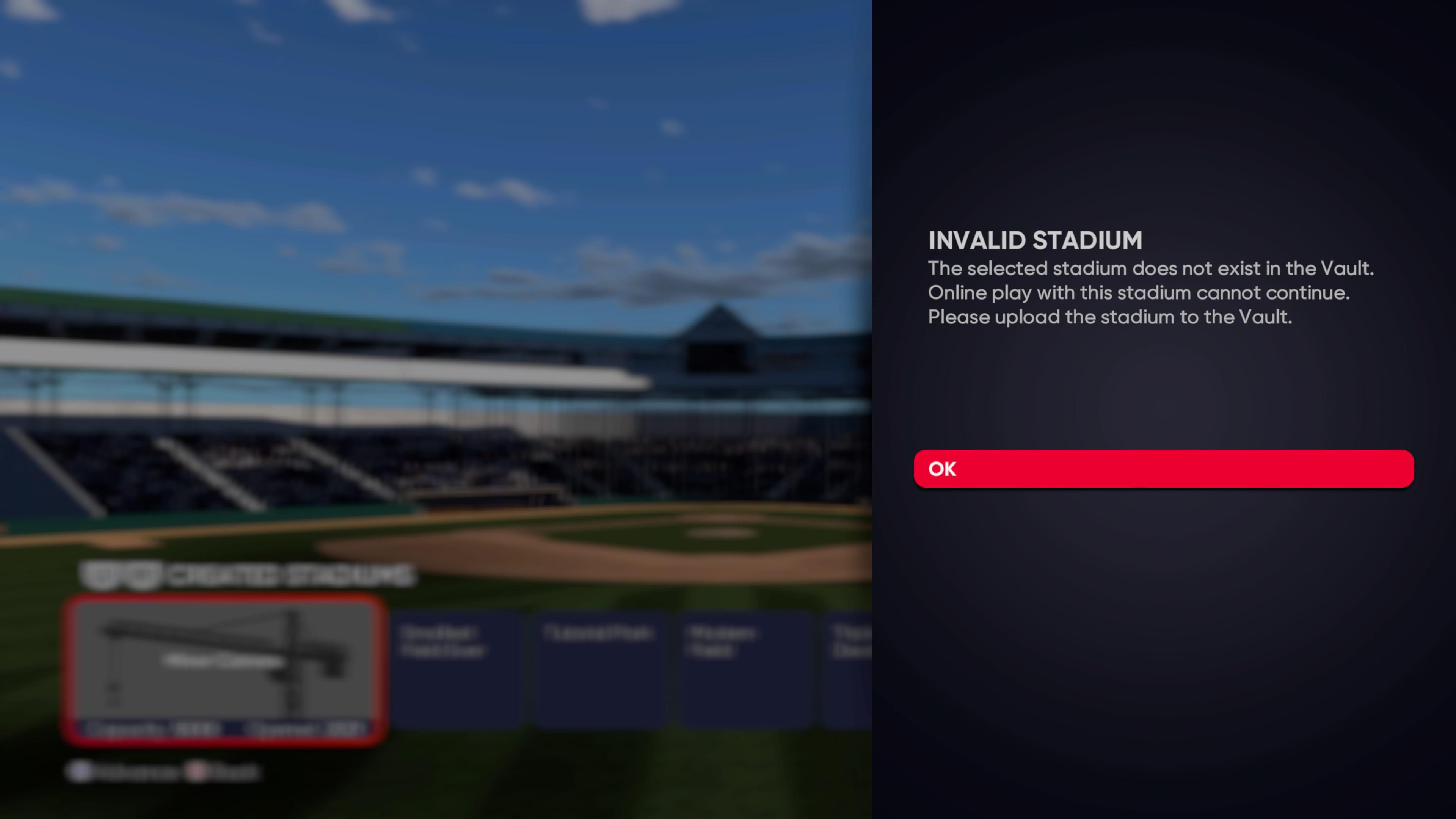
Now, I know I’m not the only one who’s been dealing with this. This bug seems to be a real pain in the neck for a lot of players. I’ve seen tons of posts on Reddit, and it’s all about the same thing: trying to play with a stadium you’ve made, but it’s telling you it’s “Invalid”. So frustrating!
So, I did some digging and found that this “Invalid Stadium” bug can pop up in a few different ways:
The “Create a Stadium” feature is for next-gen consoles (PS5 and Xbox Series X/S) only. So, if you’re playing on an older console, you won’t be able to create your own stadium.
You might have features in your stadium that are not allowed in competitive modes. That means if you’re trying to play Diamond Dynasty, you could get the “Invalid Stadium” message if your stadium has any elements that aren’t allowed in the game.
A bug in the game could be causing the error. Even if you have everything set up right, there could be a glitch in the system that’s making it impossible to play in your stadium.

But don’t worry, there are a few things you can try to fix this problem:
Try uploading your stadium to the “Vault.” This will save your stadium to the cloud and allow you to share it with other players. If you’re able to upload your stadium to the Vault, it’s likely that the problem isn’t your stadium but something else entirely.
Make sure you’re using a stadium that’s compatible with the game mode you’re playing. If you’re trying to play a competitive mode like Diamond Dynasty, you’ll need to make sure that your stadium meets the requirements for those modes.
Try updating the game. There’s always a chance that the “Invalid Stadium” bug is caused by a bug in the game. Updating to the latest version of MLB The Show 23 might solve the problem.
Report the bug to the developers. If you’re still having trouble, the best thing you can do is report the bug to the developers. This will help them fix the issue as soon as possible.

Here’s a table that might help you make sense of everything:
| Issue | Possible Cause | Solution |
|---|---|---|
| “Invalid Stadium” error | You’re playing on an older console. | Create a Stadium is only available on PS5 and Xbox Series X/S consoles. |
| “Invalid Stadium” error | Your stadium has features that are not allowed in competitive modes. | Remove any features that are not allowed in competitive modes. |
| “Invalid Stadium” error | There’s a bug in the game. | Try updating the game or reporting the bug to the developers. |
| “Invalid Stadium” error | You’re trying to play in a game mode that your stadium isn’t compatible with. | Make sure your stadium meets the requirements for the game mode you’re playing. |
I know it’s frustrating to deal with this bug, but hopefully, these tips will help you get back to playing in your own custom stadium. And hey, if you’ve got any other tricks up your sleeve for fixing the “Invalid Stadium” bug, let me know! I’m always looking for new ways to make this game even better.